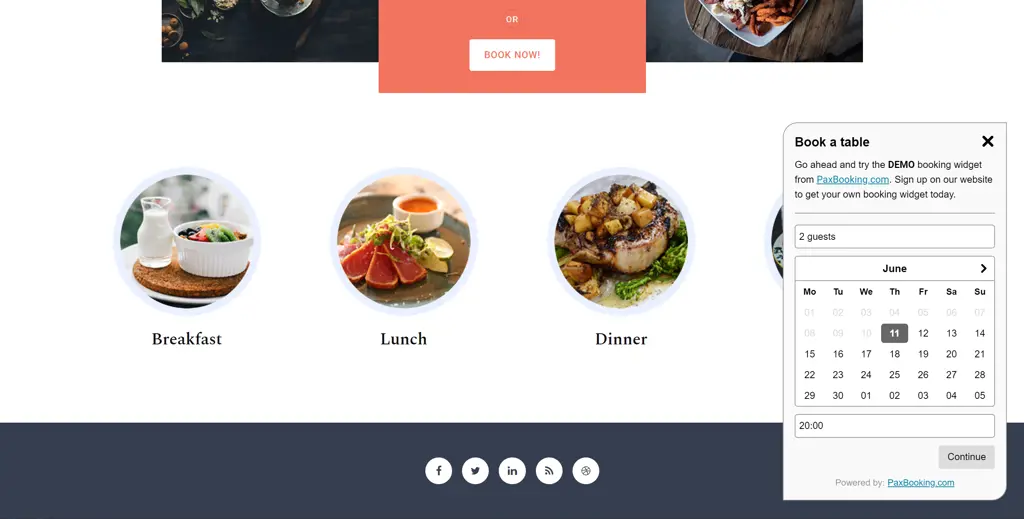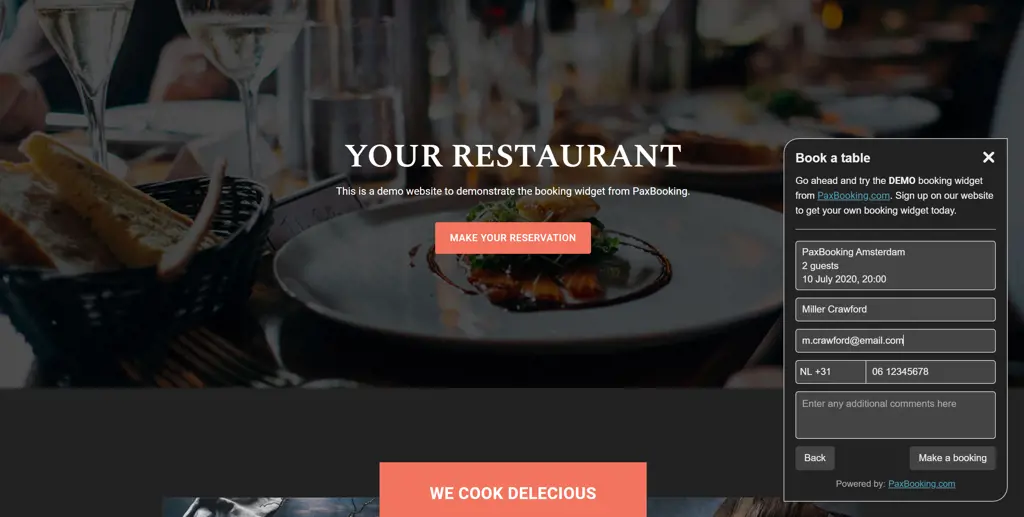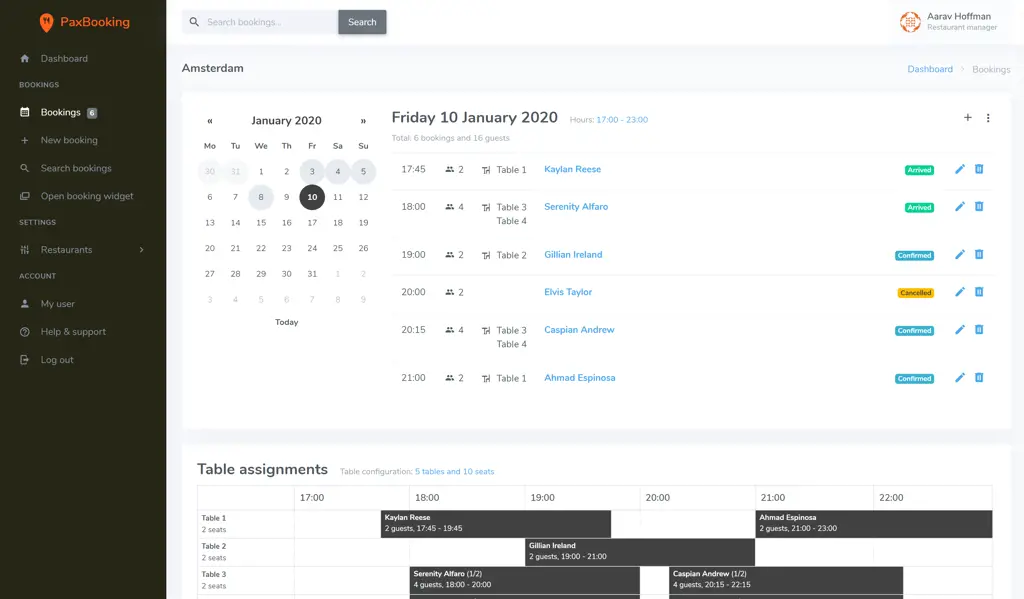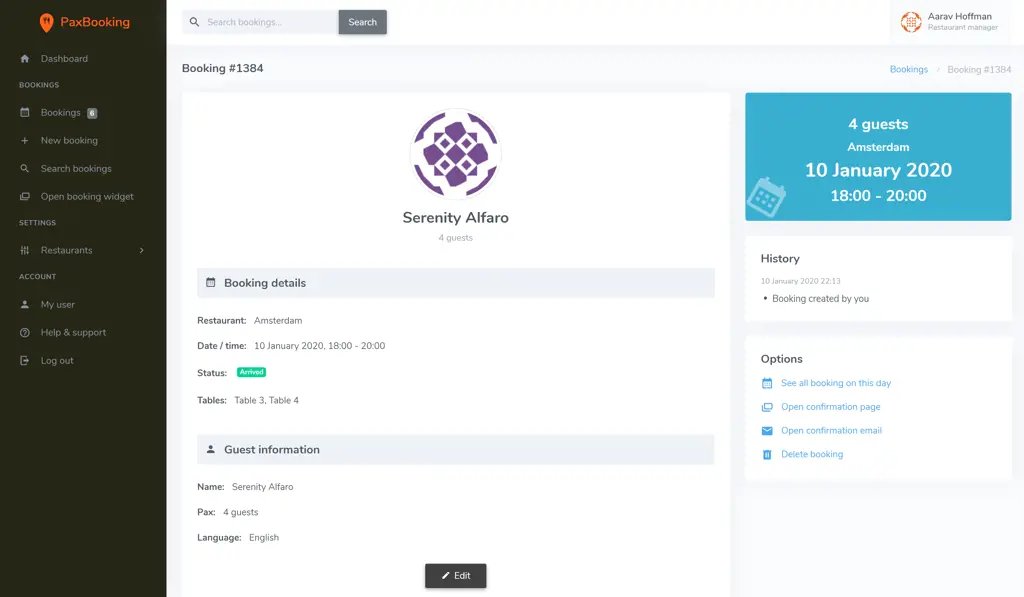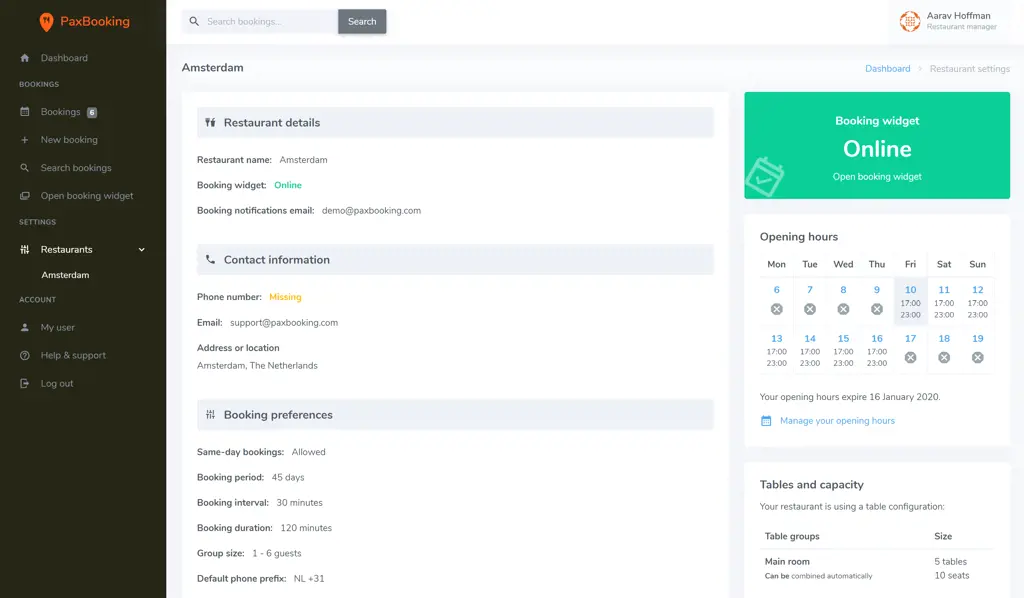Online Table Bookings
Get your table reservations online today,
and manage your bookings easily with PaxBooking
Sign up for free Highlights! Scroll down for more
PaxBooking is quick and easy to setup and customize to your restaurant's specific needs.
100% Free
No credit card required to sign up.
No cancellation period if you wish to leave.
Increase your revenue
Receive more guests and fewer no-shows in your restaurant with PaxBooking's booking widget.
PaxBooking Admin
Complete back-end system with access from any device to manage your bookings and guest information.
Customize to your needs
Set your opening hours, define custom tables and capacity, write your own SMS and email confirmations.
Your data is yours
Export your bookings at any time. Your guests will never receive offers or be contacted by us or anyone else.
14 days free trial
No-bullshit 100% free trial period with all Premium features available to you the first 14 days.
Try the booking widget demo
The booking widget can be customized and is easy to add to your website.
Check out the demo booking widget below and feel free to make a test booking.
Complete control via the PaxBooking Admin website
Manage your bookings, tables, opening hours, booking preferences etc.
Sign up for a free acount and get started amd check out all the possibilities.
All the features you need
No matter the size of your business or how you manage your bookings, PaxBooking has everything you need.
Sign up for free!
The Starter plan includes 1 restaurant and 100 bookings per month for free. You can sign up without a credit card, and start receiving bookings right away.
1 restaurant included
100 bookings / month
Booking widget in 9 languages
Email confirmations
2 booking status options
Optional SMS messages
Complete online booking administration
Search, print and export bookings


Advanced features
The Premium plan gives you access to all advanced features and includes
5 restaurants included
10,000 bookings / month
Advanced table management
Combine tables automatically
Guests can select where to sit
Custom questions in booking widget
Customize your email confirmations
More booking status options (arrived, no-show etc)
Multiple users with different access and permissions
Remove PaxBooking branding
Multiple restaurants
All plans include the possibility to add as manu restaurants to your account as you need. With more restaurant you get:
Separate booking widgets per restaurant
Separate settings and booking preferences per restaurant
Separate email confirmations per restaurant
Separate SMS messages per restaurant
Separate table configurations per restaurant
Separate opening hours per restaurant

Frequently asked questions
Here are some of the most common questions we get.
For more information please contact us.
Can I sign up without a credit card?
Yes. Our Starter plan is free you don't need to add a payment method. You can get started right away!
Is there a trial version with all features?
Yes. The first 14 days is a free trial period where all Premium features will be available to you.
When the trial period ends you will automatically continue on the Starter plan which is free of charge.
Do I get 100 free bookings every month?
Yes. On the Starter plan the first 100 bookings every month are always free. Extra bookings cost
Can you help me make a reservation?
Sorry, no we can't. PaxBooking is a service for restaurants to manage their online table reservations.
If you are a restaurant guest, and wish to make a reservation at a restaurant, please use the booking widget on the restaurant's website or contact the restaurant directly.